In the last post I talked about the practical benefits of running a mobile operating system (OS) on your PC, and highlighted app discovery as chief among those benefits. In this post I will focus on Storage & Management of apps, and specifically the ability to leverage Andy OS as both a mobile platform that allows you to install & run mobile apps on your PC, and as an effective utility for storing & managing those same apps.
Let’s start with the problem: Once you get past the discovery challenge, you’re often faced with an application that you want but that is so heavy it will inevitably drag down your phone storage (not to mention bleed your battery dry every time you run it, but that for another post). This leads to passing on the app in question, looking for a similar alternative that uses fewer bits or dumping other apps to make room for this one that you can’t live without. I know, life or death decisions. But really, when it comes to our use of tech and the software that makes them run, simple solutions to problems like these can make computing life a little easier and all of us a little happier. Here is a breakdown of the Andy OS elements that make this possible:
- Andy OS runs on top of your PC’s native operating system, and because even the most spec light PC has more storage capacity than the most spec heavy phone or tablet, you effectively have no storage limitations when running apps in Andy OS
- Andy OS has a smart launcher called “Andy Home” that serves as your UI and auto categorizes all of your apps into the appropriate app categories. You can find and manage your apps by simply clicking on the appropriate category where they’re all stored
- Andy OS has “1clicksync” which allows you to sync any application installed in Andy OS to your phone or tablet with one click
Because many mobile apps (especially games) are heavy and mobile hardware hasn’t quite caught up, Andy OS can serve as the platform that allows you to test drive apps you may want to put on your phone before you put them there. And thanks to the seamless syncing connection between Andy OS and your phone, the idea of always running an app in Andy OS and only running it on your phone when you feel like it or need to, becomes as easy as a single click in Andy OS and a “remove” this app on your phone when and if you need or want to. Then rinse and repeat.
For most who know Andy OS, they think of it as a full-featured mobile operating system that lets you run cool mobile apps on your PC, which is great for entertainment and social connections (read: multi player gaming and messaging apps). However, the utility of Andy OS as a storage and app management platform can be equally as valuable. If you have not tried out Andy OS, simply click the download now button on our home page or click: http://bit.ly/getAndy. And if you’re a current user, thank you, keep on enjoying Andy OS, give us feedback of any kind and of course, use Andy OS as much for utility as you would for entertainment.



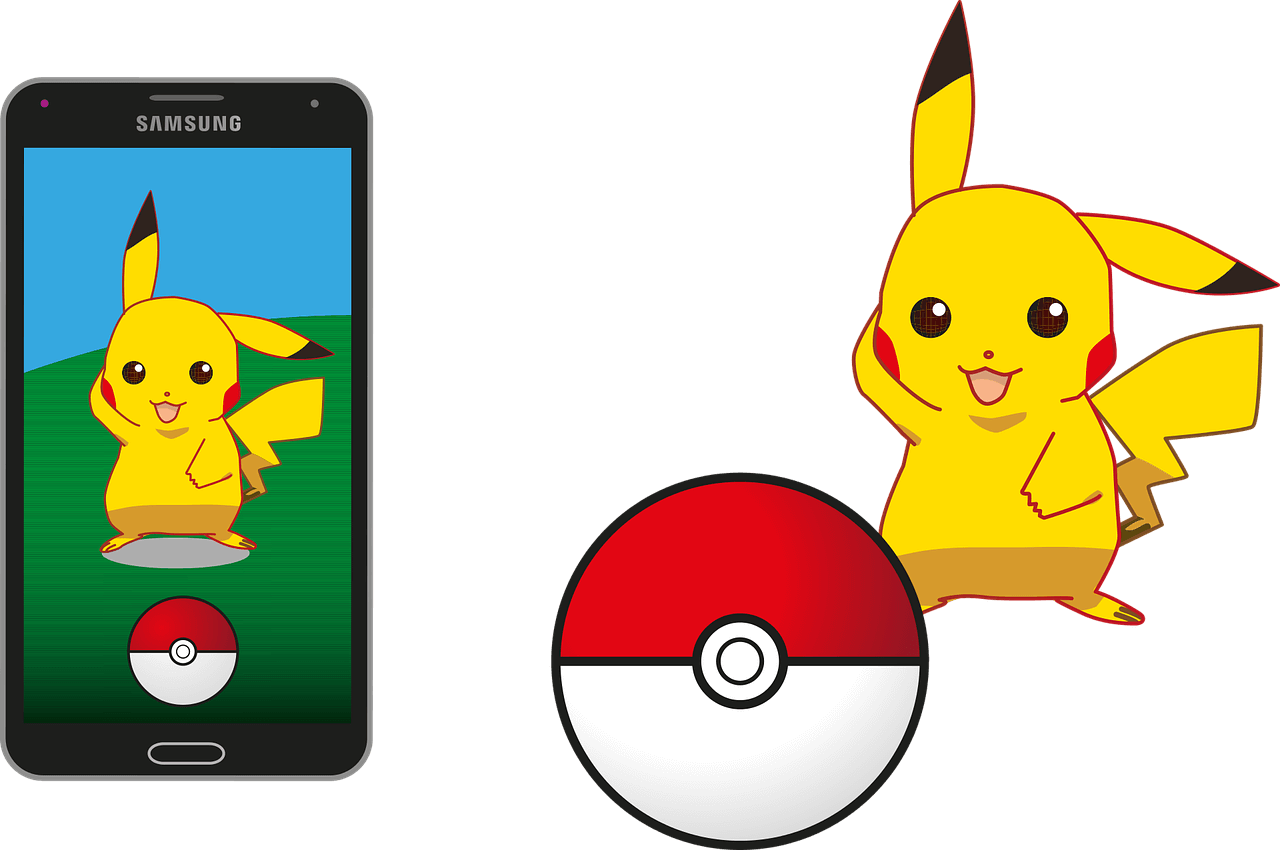
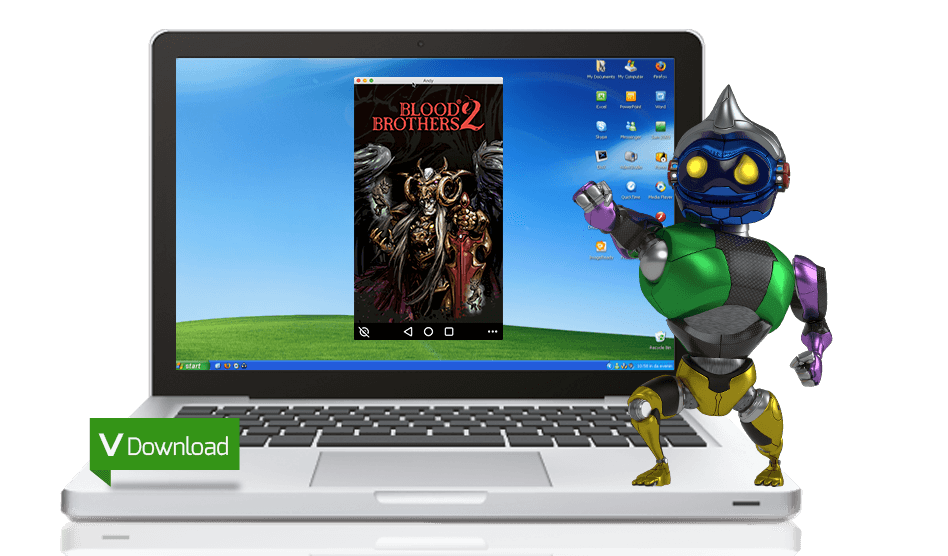

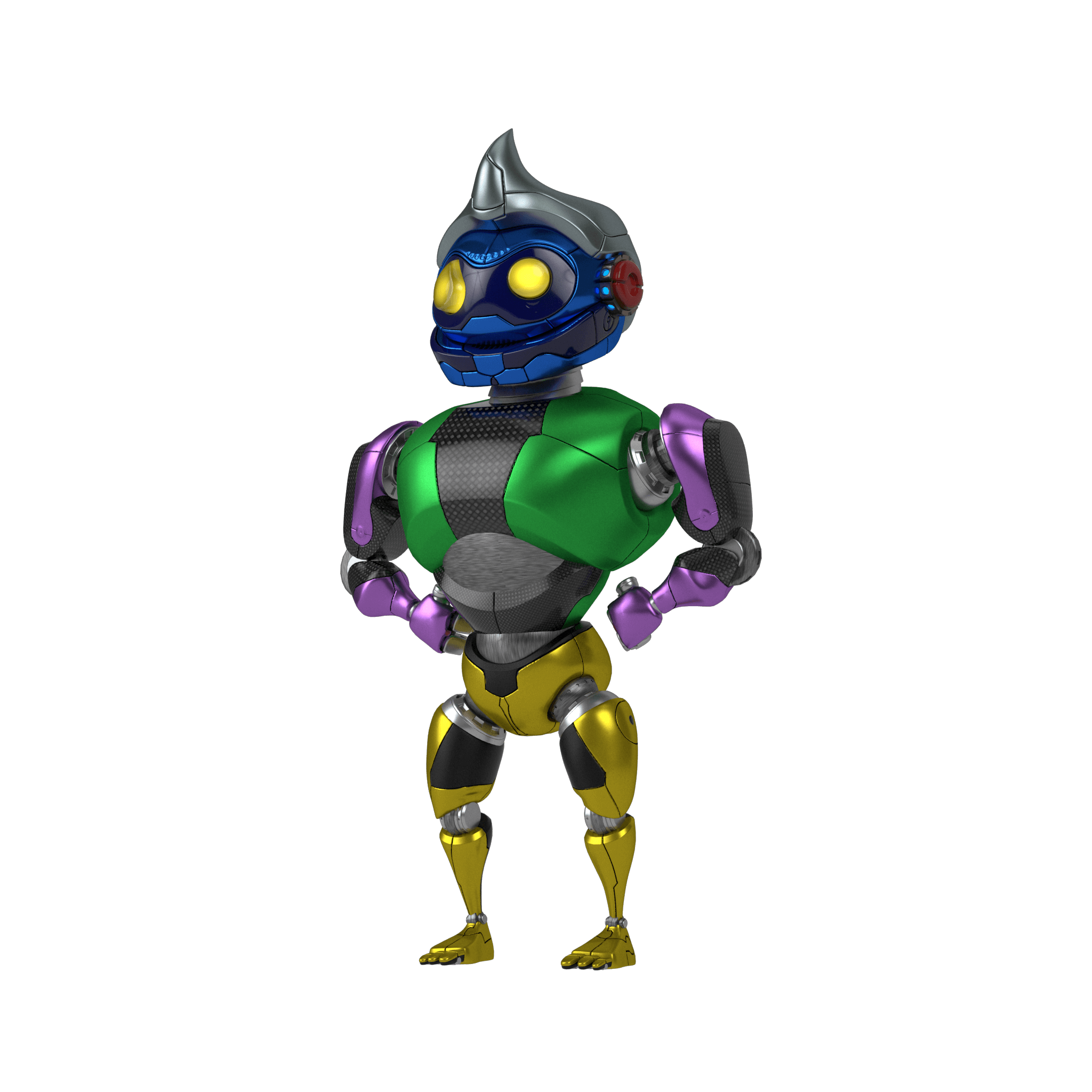

Comments ( 0 )