Brief description of Frozen Food Maker for PC
What enters your mind during a very hot day? A very cold and tasty drink, of course! Well, you cannot only have it in your hands but you also got the chance to play it! Frozen Food Maker for PC allows you to make the best cold and flavorful drinks that you can imagine. Pour those flavored ice and make the best and colorful drinks for your customers for some brain freezing experience. Freshen up customers who order their favorite soda topped with ice cream and give them the most satisfying, chilling and refreshing feeling that they can possibly imagine.
How to play the Frozen Food Maker for PC
This is just another fun game from Sunstorm, a subsidiary of Tabtale, the company responsible for numerous fun and addictive games in the market today. At the start of Frozen Food Maker for PC, you will be given the basic equipment such as glass, a number of basic flavors and mixers where you can make your first sets of drinks. As you progress in the game, you will be able to unlock other levels which will allow you to upgrade your store. And meaning upgrading stores, it includes updating your mixer, additional flavors for you, and much more orders in the future!
Among the cold and flavorful drinks and snacks that you can prepare in your cold store are Cold Candy Rocks, Frozen and flavored Yogurt, Flavored Popsicles, Soda, Slushies, and many more! There are also other fun games within the frozen store. You can play super fun frozen games like Frost the Snowman, Penguin Bowling and Ice fishing!
As you make your own drinks, you will also be able to mix and match the flavors and decorations. There are several shapes, designs and colors that you can choose from. These are all for a FREE game!
As you accomplish a drink and have it served to your thirsty customers, you will be able to earn money and earn points in your store – things that you need to collect for upgrading in the future. Once a drink is prepared, you can put a price tag on it. Sometimes, orders are set with the designated price. Once you collected the money you need, you can start buying more equipment, glass numbers and flavors for future orders.
There are also reward and point system for every player who has made a very significant number of drinks in certain period of time. The reward will be in the form of money or medal for your recognition.
Features of Frozen Food Maker for PC
The coolest store in town was made by Frozen Food Maker for PC. And there are the coolest features of this game:
- Delicious flavors. There are varieties of flavors that you can choose from when you create cool drinks. There are several mixes and flavors of ice cream. You can top your drinks with a scoop of mix it to make your drinks more flavorful.
- Healthy flavors. If you are not into cream but crave for some, there is the frozen yogurt for you to try on. You can also use this as topping for one of your drinks.
- Cold Candy Rocks. Aside from drinks, there are also sweet things for the people with sweet tooth in your store. There is the cold candy rock which is made of colorful and cold candies. There is also the classic and flavored Popsicle for your sweet taste.
- Inviting friends. You can invite your friends to visit your cold store and taste some of your cold drinks, shakes, smoothies, candies, and candies. You can invite them through Facebook. You can also post your products and achievements in this social media to make your friends see how you get along in the game.
- A cool way to inspire the kids. This is also a great way to make the kids get on board with drinks preparation. They have very imaginary minds for they can compare what they prepared in the game with what they do in the kitchen. This is also a great form of learning where kids can lean different colors.
What are you waiting for? Download Frozen Food Maker for PC and make the best drinks in town!
How to Download Frozen Food Maker for your PC:
Step 1: Download the android emulator software Andy and it is available for free. Click here to download: Download
Step 2: Start the installation of Andy by clicking on the installer file you downloaded.
Step 3: When the software is ready to be used, start it and complete the sign up procedure and login with Google Play account.
Step 4: Start Google play store app and use its search tool to search Frozen Food Maker download.
Step 5: Find Legion of Heroes and start the installation.
Step 6: Launch the game and you can now play Frozen Food Maker on pc using a mouse or your keyboard and even your touch screen, you can use the control button to emulate the pinch function to zoom in and out.
Step 7: You can also install remote control app form here for remotely accessing the game: Andy remote control app
Support: we maintain an online real-time Facebook support group if you have any issues with Andy OS to the installation process, You can use this link to access the group: support



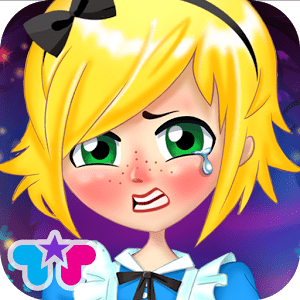



Comments ( 0 )